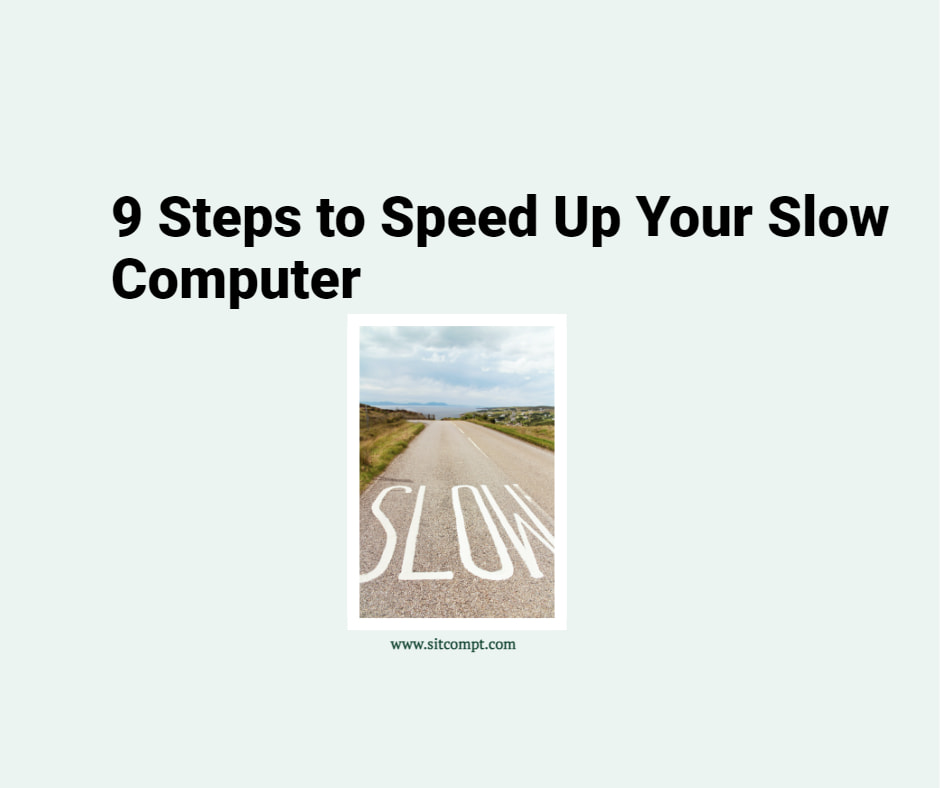Mobile devices have become indispensable tools for most users. However, their ubiquity comes with a price — mobile devices are often more vulnerable to security threats compared to their larger counterparts, such as laptops or desktop computers. In this article, we explore common User blunders that can expose your device to potential risks, and provide tips to enhance your mobile safety.
1. No Security App
The always-on, always-connected nature of smartphones makes them prime targets for cyber threats. Users often overlook the importance of installing reputable security apps on their smartphones and tablets. Unlike desktop computers that often have antivirus and anti-malware software, mobile devices may not have the same level of protection. Endeavour to install a reputable mobile security app on your device today.
2. Neglecting Software Updates
Another common mistake users make is delaying or ignoring software updates. These updates often contain crucial security patches that address weaknesses identified by manufacturers or security researchers. Failing to update your device’s operating system and apps leaves it susceptible to known vulnerabilities. Regularly check for updates and install them promptly to ensure you have the latest security patches.
3. Weak or no PIN/Pattern/Password
Many users still use easily guessable PINs like “1234” or “0000” or none at all, making unauthorized access a relatively straightforward task. Treat your mobile device like a fortress – secure it with a unique combination that only you can decipher. Failing to do so is akin to leaving the front door of your home wide open.
4. Downloading Unverified Apps
Users unknowingly download malicious apps that can compromise the security of their devices and personal information. You should download apps only from official app stores — such as Google Play or the Apple App Store, to reduce the likelihood of installing malicious software. Avoid sideloading apps from unverified sources.
5. Overlooking App Permissions
Users often grant unnecessary permissions to apps without considering the potential risks. Many apps request extensive permissions that might be unnecessary for their core functionality. Be mindful of the information you are giving away – a seemingly innocent app could potentially enable backdoor access to your device. Review and limit app permissions to safeguard your personal data from unnecessary exposure.
6. No Data Backup
Users often regret not backing up their data until it’s too late. Failing to regularly back up your data can result in significant losses, both personally and professionally. Take advantage of cloud storage to ensure your data is safe and recoverable in case of physical damage, loss, or theft.
Conclusion
Reviewing these mobile safety tips is a proactive step towards securing your digital lifeline. Share this knowledge with your colleagues, friends, and family to collectively build a more secure digital environment.