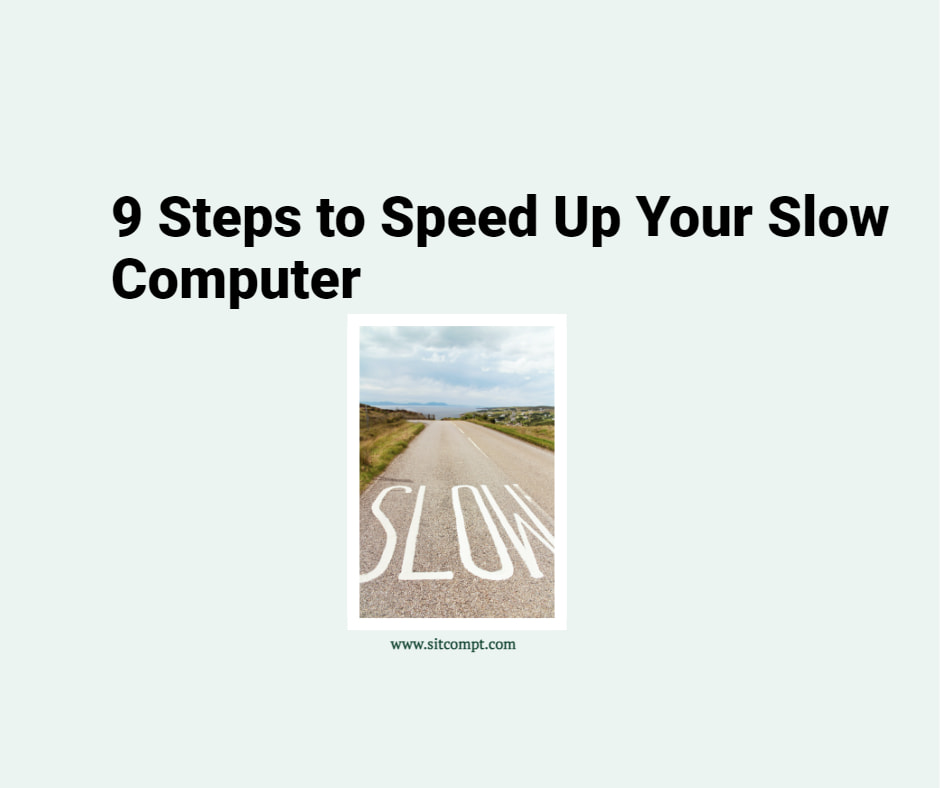Data loss or corruption can happen to anyone, regardless of technical expertise. For individuals, home offices, and small businesses without a proper IT team, implementing simple data backup practices is crucial to safeguarding valuable information. In this article, we explore simple backup strategies for the “Average Computer User.”
1. Cloud Storage Services:
Utilize cloud storage services like OneDrive, Google Drive or Dropbox. These platforms offer user-friendly interfaces, automatic syncing, and accessibility from various devices. Simply upload your important files, and they will be securely stored in the cloud. These tools also keep track of changes to your files over time, allowing you to revert to previous versions in case of accidental data loss or corruption.
2. External Disk Drives:
Invest in an external disk drive for local backup. Connect it to your computer periodically to back up important files. You can either copy files via drag-and-drop or use built-in backup features like Windows File History or Mac Time Machine. External drives provide a physical backup that is easily accessible in case of no access to the Internet to retrieve cloud backups. It is recommended to have 2 external drives stored in 2 different (and secure) locations — one of which should be outside your primary location.
3. Documented Backup Procedures:
Create a simple document outlining your backup procedures. This step-by-step guide can be invaluable, especially if multiple individuals need to manage data backup in your home office or small business.
4. Regular Checkups:
Periodically check the status of your backups and verify that you can restore files if needed. Regular checkups help you catch and address issues before they become critical.
So, take a moment to assess your current backup practices and share any interesting findings in the comments or Contact Us. You may share this article with friends, family, or colleagues who might benefit from securing their data.