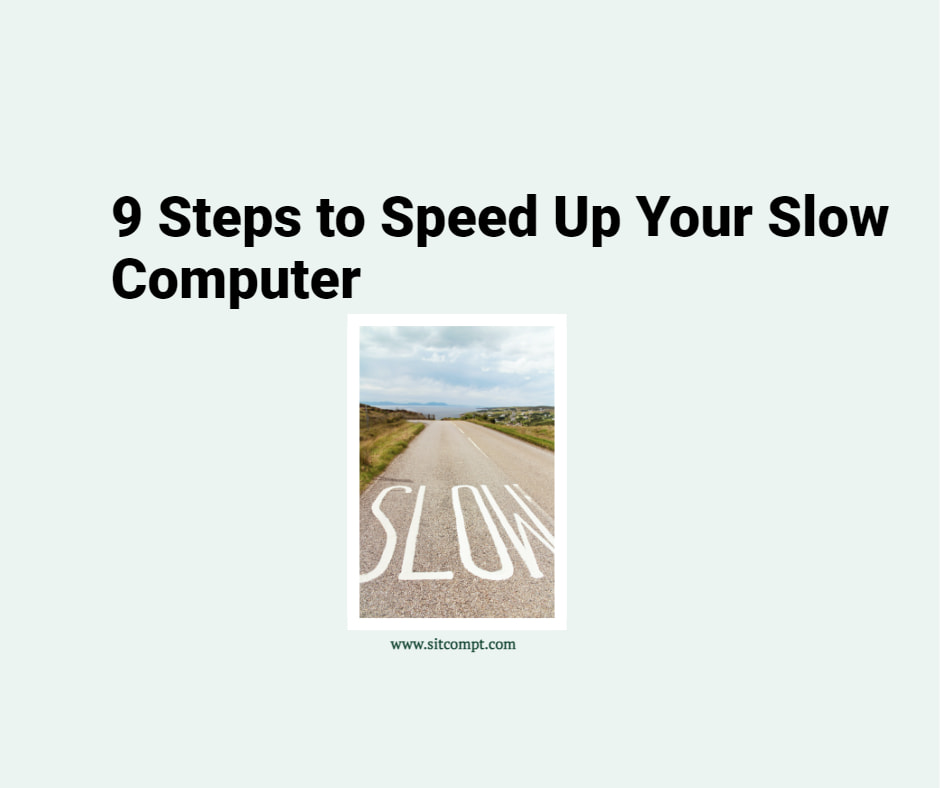Recognizing the signs of a malware infection on your mobile device is crucial to safeguarding sensitive information and ensuring smooth operation. In this article, we highlight the common indicators that your mobile device might be harboring a silent intruder.
1. Unexplained Data Usage Surge
One of the first signs of a potential malware infection is a sudden and unexplained spike in data usage. Malicious software often runs in the background, consuming data without your knowledge by uploading stolen information from your phone. Keep a close eye on your data usage patterns and be wary of any unusual increases.
2. Strange Pop-ups and Advertisements
Malware can also manifest itself through intrusive pop-ups and unwanted advertisements. If you notice an influx of pop-ups or ads appearing at random times, especially when you’re not using specific apps, your device may be compromised.
3. Battery Draining Rapidly
Malware strains are notorious for draining your device’s battery life. If you notice your mobile device running out of power faster than normal, it could be a red flag. Malicious programs often work tirelessly in the background, hogging resources and causing excessive power consumption.
4. Slow Performance
Has your once-speedy device suddenly become sluggish? Malware can take a toll on your device’s performance by utilizing its processing power and memory. If your mobile device is taking longer to open apps or respond to commands, it might be harboring unwanted guests.
5. Unfamiliar Apps Appearing
Be vigilant about the apps installed on your device. If you spot unfamiliar or unwanted apps that you didn’t download, it could be a sign of malware. Threat actors often use disguised apps to infiltrate devices and gain unauthorized access.
6. Overheating Issues
While smartphones can normally heat up during intensive tasks, persistent overheating might indicate a deeper problem. Malware strains can overwork your device’s components, leading to increased temperatures. If your mobile device feels unusually hot, investigate the cause promptly.
Conclusion
If you suspect that your mobile device may have been compromised, install a reputable anti-malware app and scan your device for potential threats. Practice good cyber security hygiene to prevent future infections.