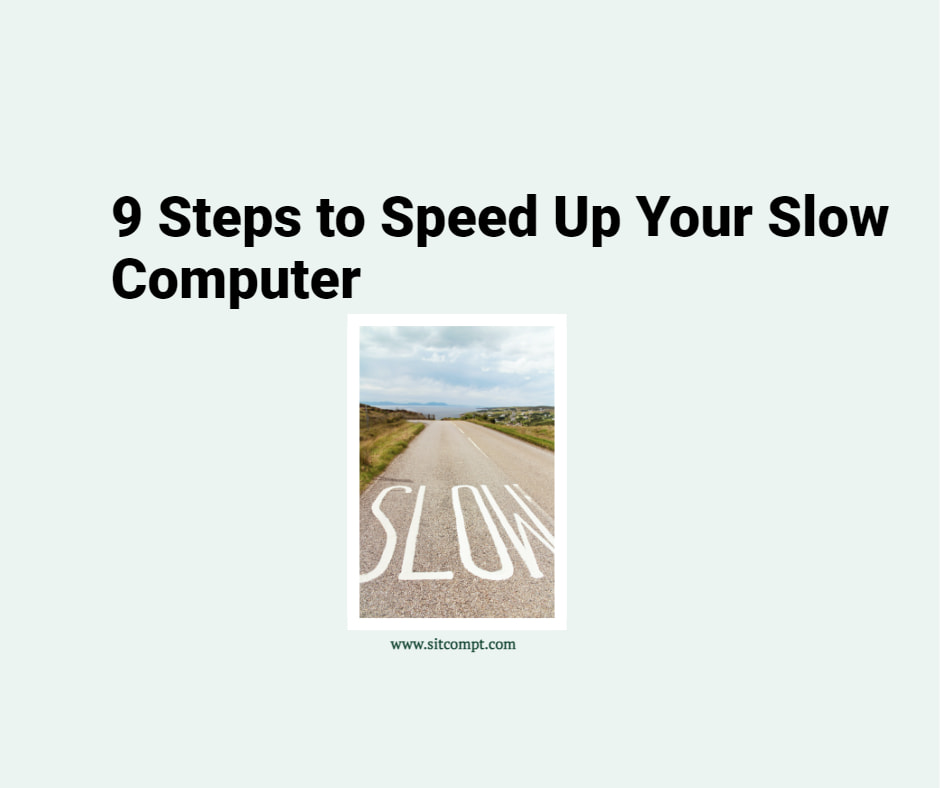The recent case of Baltasar Ebang Engonga — former Director General of Equatorial Guinea’s National Financial Investigation Agency (ANIF) — shows lapses in data security. Engonga’s downfall was not only due to alleged misuse of government resources but also a huge failure to protect private data. Over 400 explicit videos were reportedly found on his device and leaked, leading to his dismissal and public ridicule.
Strictly from an IT perspective, here’s what we can all learn to not be the next “Baltasar.”
1. Don’t Mix Personal and Work Activities
Engonga’s explicit videos were reportedly found on a device associated to his official position. This is a basic mistake — mixing personal and work activities on the same device. You should have separate devices for work and personal use. Keep personal data totally off work systems as these are likely monitored and audited.
2. Encrypt Your Private Data
The leaked files could have been encrypted — a basic cybersecurity practice! Encryption ensures that even if files are accessed without authorization they will be unreadable without the correct decryption key. Use built-in encryption tools like BitLocker (Windows) and FileVault (MacOS) or third-party encryption tools like VeraCrypt. Always store sensitive data in encrypted folders or drives.
3. Don’t Store Sensitive Data in Vulnerable Places
The amount of private content reportedly found on Engonga’s local device shows lack of discretion on what to keep and where. Sensitive data should be handled with caution. Use secure, encrypted cloud storage with two-factor authentication like OneDrive Personal Vault or Google Drive. Audit your devices regularly and delete files you no longer need.
To ensure your private data stays private, please adopt the lessons outlined here.