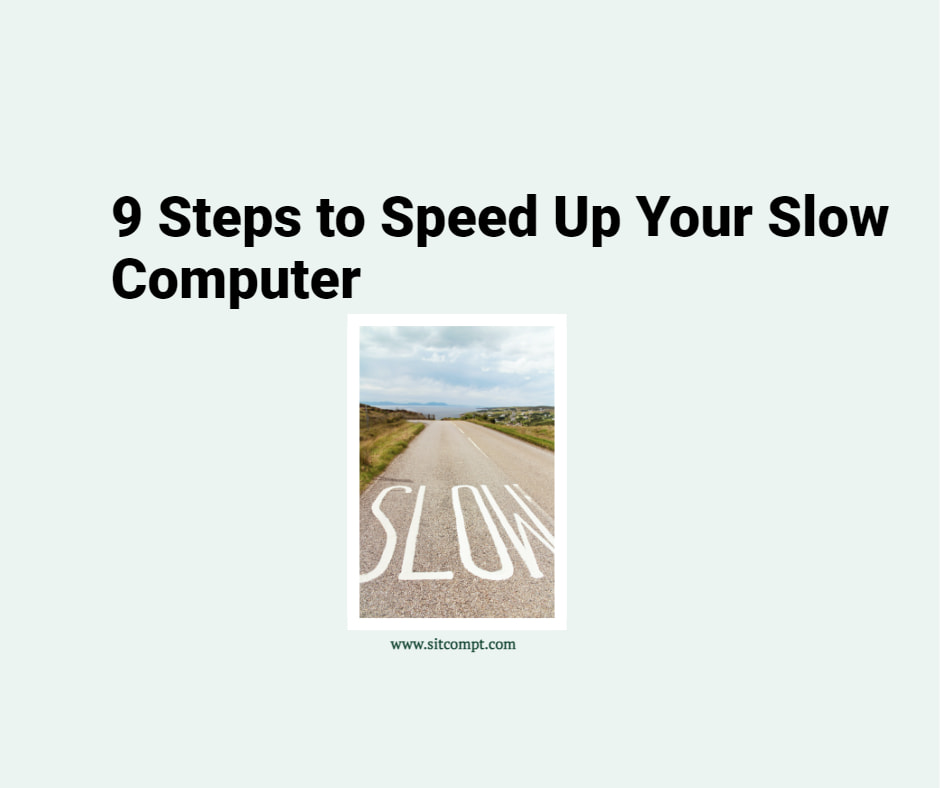Folder colours in SharePoint Online and OneDrive allows users to create coloured folders or change the colour of existing folders. This seemingly minor customization could significantly enhance your file management efficiency. In this article, we highlight a few usage scenarios for folder colours in SharePoint Online and OneDrive.
- Basic Project Management
Coloured folders could be used as a visual cue for different tasks, making it easier to locate and manage relevant documents. You may assign distinct colours to folders representing various tasks or clients, providing a quick reference point for your ongoing work.
- Priority Sorting
Enhance task management by assigning colours based on priority levels. For instance, use red for high-priority tasks, yellow for medium, and green for low. This simple visual coding system helps prioritize your workload at a glance.
- Archiving and Storage
As your SharePoint Online and OneDrive repository grows, coloured folders could be useful in archiving and storage management. You may designate specific colours for archive folders, making it easy to identify and move less frequently accessed files to a designated archival space.
Conclusion
Integrating coloured folders into your Microsoft OneDrive and SharePoint Online workflow can bring a level of organization and efficiency that is often underestimated. Whether you’re managing projects, prioritizing tasks, or collaborating with a team, the visual simplicity of coloured folders can make a significant impact. If you use folder colours in Microsoft OneDrive and SharePoint Online, we would love to hear from you about additional usage scenarios!