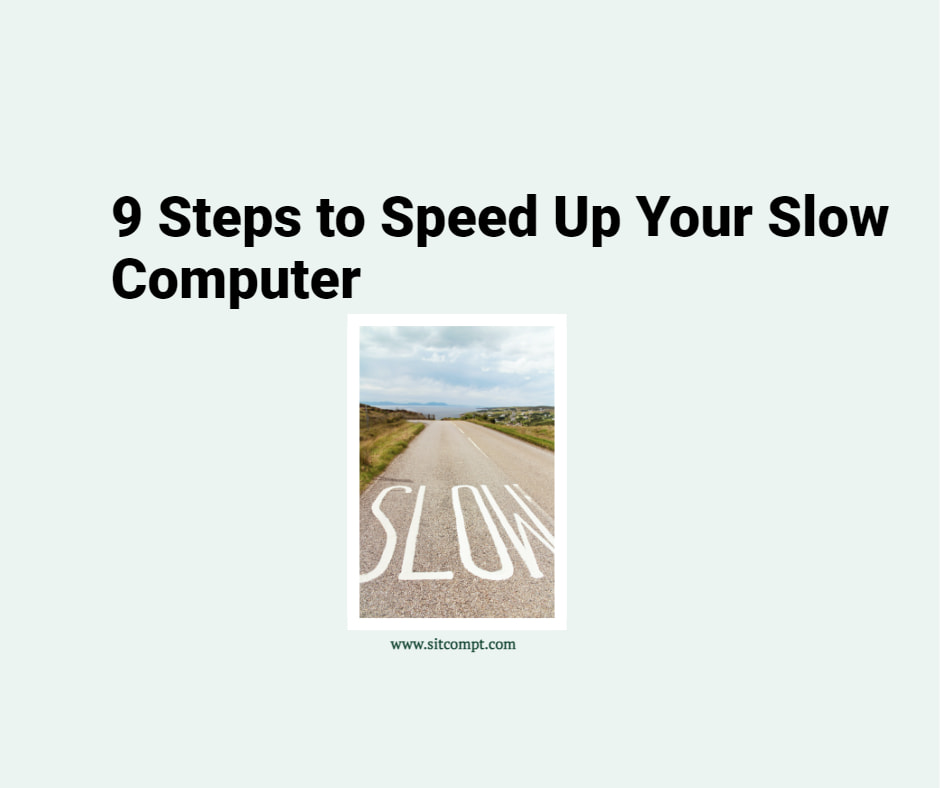In the event that your Android device is lost or stolen, you may remotely locate, lock, and factory reset it with Google’s free Find My Device service. This can help you recover your device or protect your private data.
Google Find My Device Key Features
You can locate your Android device on a map in real time by using Google Find My Device. To prevent someone from accessing your data without authorization, you can remotely lock your device. To further safeguard your private data, you can choose to remotely erase everything on your device.
Even if your device is in silent mode, you can remotely ring it at full volume in case it is nearby. Further, Google Find My Device provides information about the battery status of your device, which you can use to estimate how long you have left to find your device before the battery runs out. You can also obtain the IMEI of your device via this service.
Google Find My Device Limitations
For Google Find My Device to work correctly, your device needs to be connected to the Internet. You would not be able to track your device using this service if it is turned off or if mobile data or WiFi is disconnected.
In addition, the accuracy of location tracking may depend on the quality of the device’s internet connection or the availability of satellite signals.
Turn on Google Find My Device
Google Find My Device is available on most Android devices. To get started, follow the steps listed below.
- Go to Settings > Security > Find My Device. Make sure that the feature is turned on
- Go to Settings > Location. Make sure that Location service is enabled
- Go to Settings > Accounts. Make sure that you are signed in to your Google account
Track your Android device with Google Find My Device
- Go to https://android.com/find/
- Sign in with the same Google account that is associated with the device you are trying to track
- Select the device, and choose what you want to do from the options available