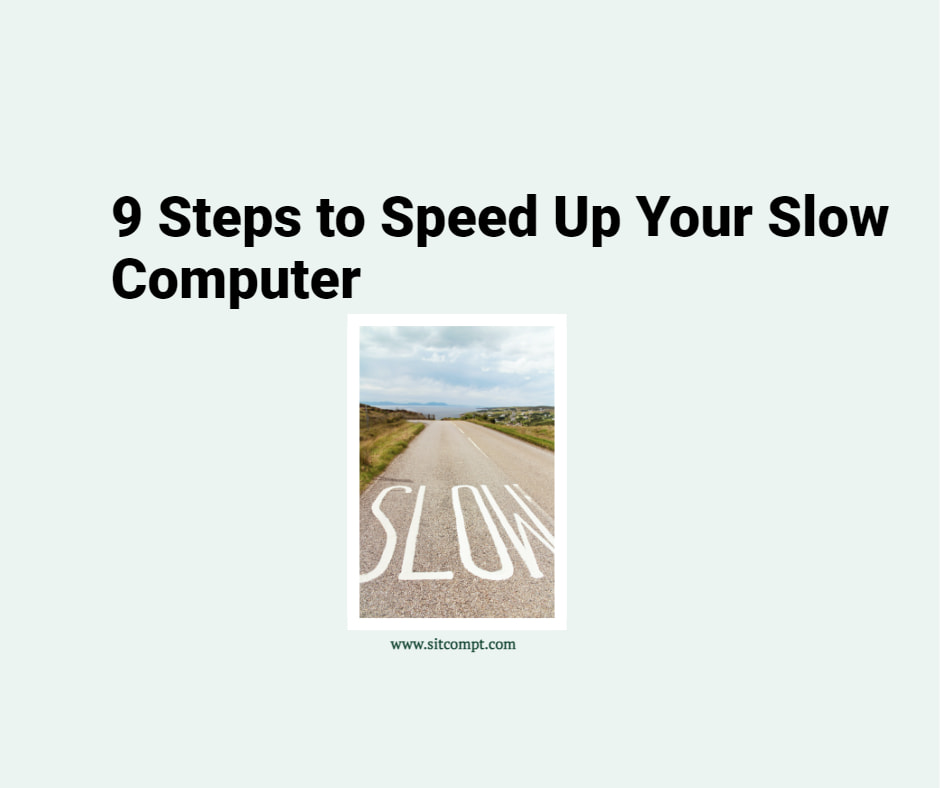1. What is Ransomware?
Ransomware is a malicious computer program that locks you out of your files or devices, and demands that you pay a ransom (typically in Bitcoin) to restore access.
2. How can you get infected with Ransomware?
- You can get infected with Ransomware when you open malicious links or attachments in emails, removable drives, websites, chats or text messages
- It is also possible to get infected with Ransomware without opening any malicious links or attachments — for instance, a threat actor can take advantage of weaknesses or misconfigurations in your device or apps to introduce Ransomware
3. How would you know if you are infected with Ransomware?
- You would notice strange file names, icons and/or file extensions
- You would not be able to access infected files or devices
- You would receive a notification demanding that you pay a ransom to unlock your files or device
4. What can you do if you have been infected with Ransomware?
- Isolate the infected device by disconnecting it from the Network/Internet
- Perform a full scan of the infected device with an up-to-date and reputable anti-malware
- In some cases, it may be necessary to completely reinstall the Operating System on your device. But first, ensure that you have a non-infected backup of your data somewhere
- Restore your data from your non-infected backup
5. What if you do not have a proper backup of your data?
Visit the NO MORE RANSOM website https://www.nomoreransom.org/en/decryption-tools.html to check if a free decryption tool is available for the specific Ransomware strain
6. Should you pay the ransom?
The short answer is NO. You have no real guarantee that your files and/or devices will be unlocked if you pay the ransom. You may also be targeted again in the future.
7. How can you avoid getting infected with Ransomware?
- Do not open suspicious links or attachments in emails, removable drives, websites, chats or text messages
- Install reputable anti-malware software on your devices
- Update your device Operating System and apps regularly
- Regularly backup your data to an external location