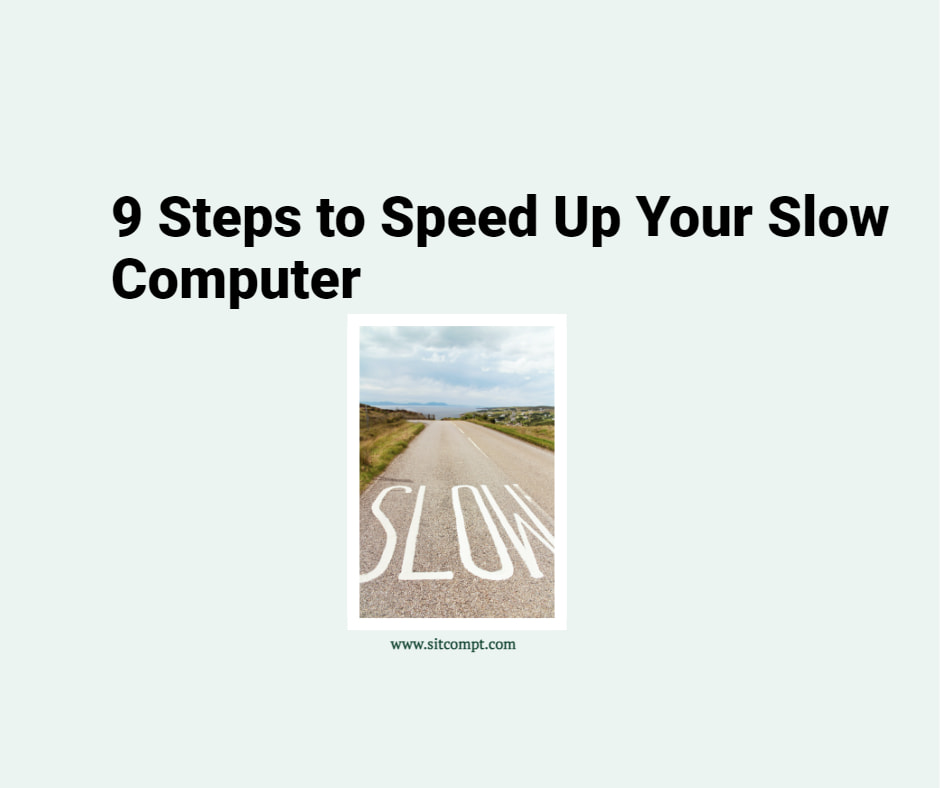‘Tis the season to be tech-savvy! In the spirit of the holiday season, let’s unwrap 12 practical IT tips as a reminder. Whether you’re managing personal devices or running a small business, these tips will help you navigate the digital landscape smoothly.
1. Update Your Software: Ensure that you update your operating systems, applications, and security software. Regular updates patch vulnerabilities and enhance the performance of your devices.
2. Backup Your Data: Implement a reliable backup solution for your critical data. Whether it’s family photos or business documents, having a backup ensures you can recover essential information in case of device failure or data loss.
3. Secure Your Wi-Fi: Set a strong and unique password for your Wi-Fi network. Enable WPA2/WPA3 encryption. A secure network prevents unauthorized access and protects sensitive data.
4. Make your passwords strong and unique: Use strong and unique passwords for all your online accounts. Use a password manager such as LastPass or 1Password to generate and store complex passwords securely.
5. Enable Two-Factor Authentication (2FA): This adds a verification step, usually through a text message, email or an authenticator app, making it harder for unauthorized users to access your accounts.
6. Invest in Antimalware Software: Install reputable antimalware software to protect your devices from malicious software and other cyber threats. Regularly scan your devices for potential threats.
7. Educate Yourself on Phishing Scams: Be cautious of phishing scams via emails, chats or text messages. Do not click on suspicious links or attachments, and verify the authenticity of unexpected communications. Education is your best defense against phishing attacks. Try Phishing Quiz With Google.
8. Manage Your Device Permissions: Review and manage the permissions granted to apps on all your devices. Only provide necessary access to protect your privacy and data.
9. Create a Separate Work Profile: If you must use personal devices for work, create a separate user profile for business-related activities. This helps maintain a clear separation between personal and professional data.
10. Organize Your Digital Files: Maintain a well-organized digital file structure. Regularly declutter and categorize your files to improve efficiency and make it easier to find what you need.
11. Explore Cloud Storage Solutions: Utilize cloud storage services such as OneDrive/SharePoint, Google Drive or Dropbox for convenient access to your files from any device. This also serves as an additional layer of backup for your important data.
12. Stay Informed on IT Trends: Keep yourself updated on the latest IT trends and security best practices. Follow reputable tech blogs, forums, or subscribe to newsletters to stay informed about potential threats and emerging technologies.
Share your experiences or challenges with us in the comments or Contact Us. Here’s 🥂 to a secure and efficient online experience for you and your business. Happy holidays!