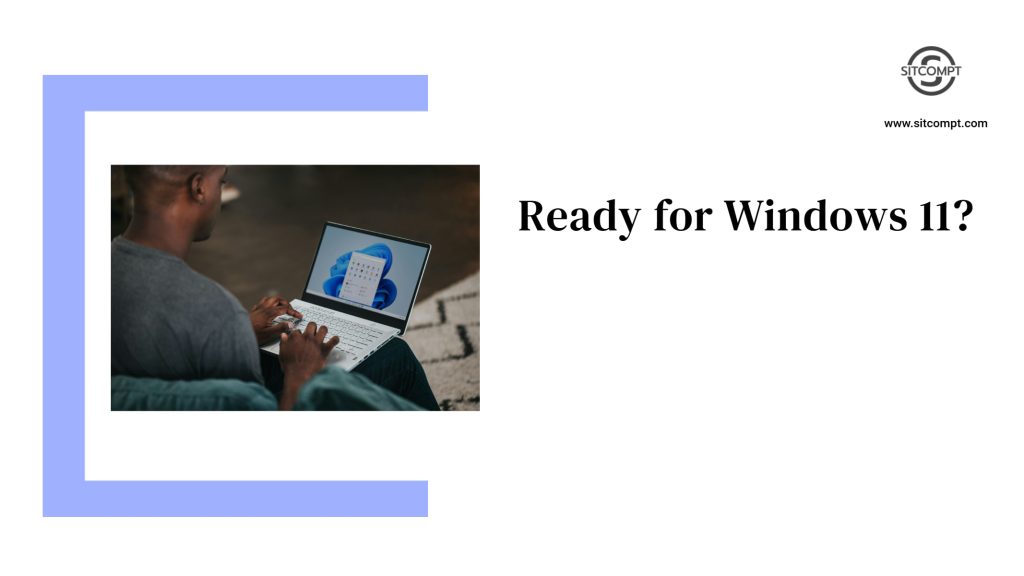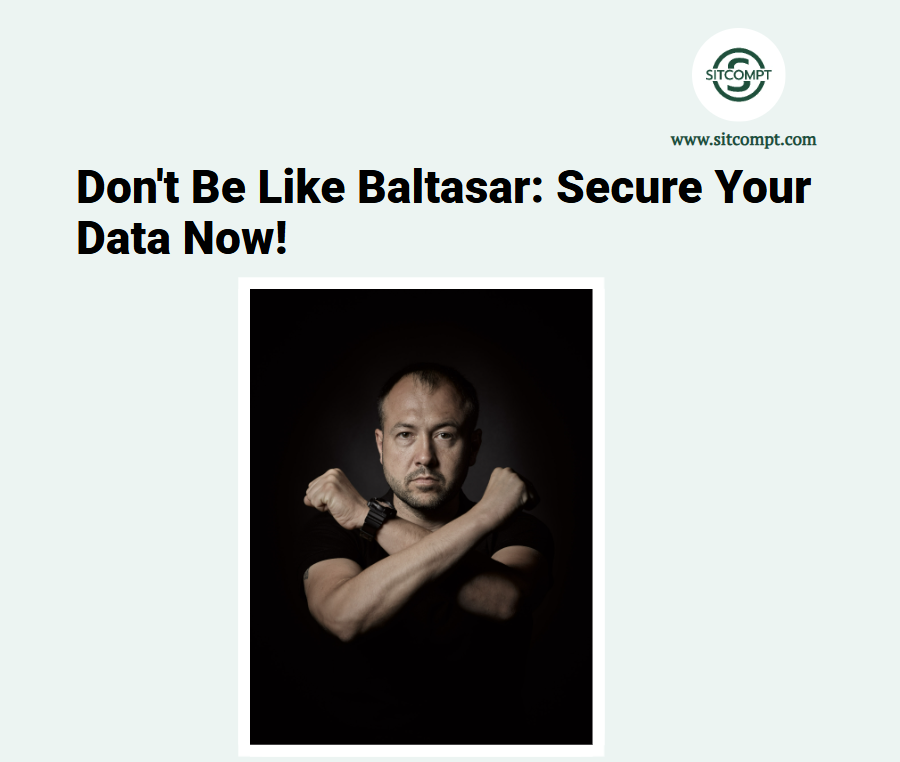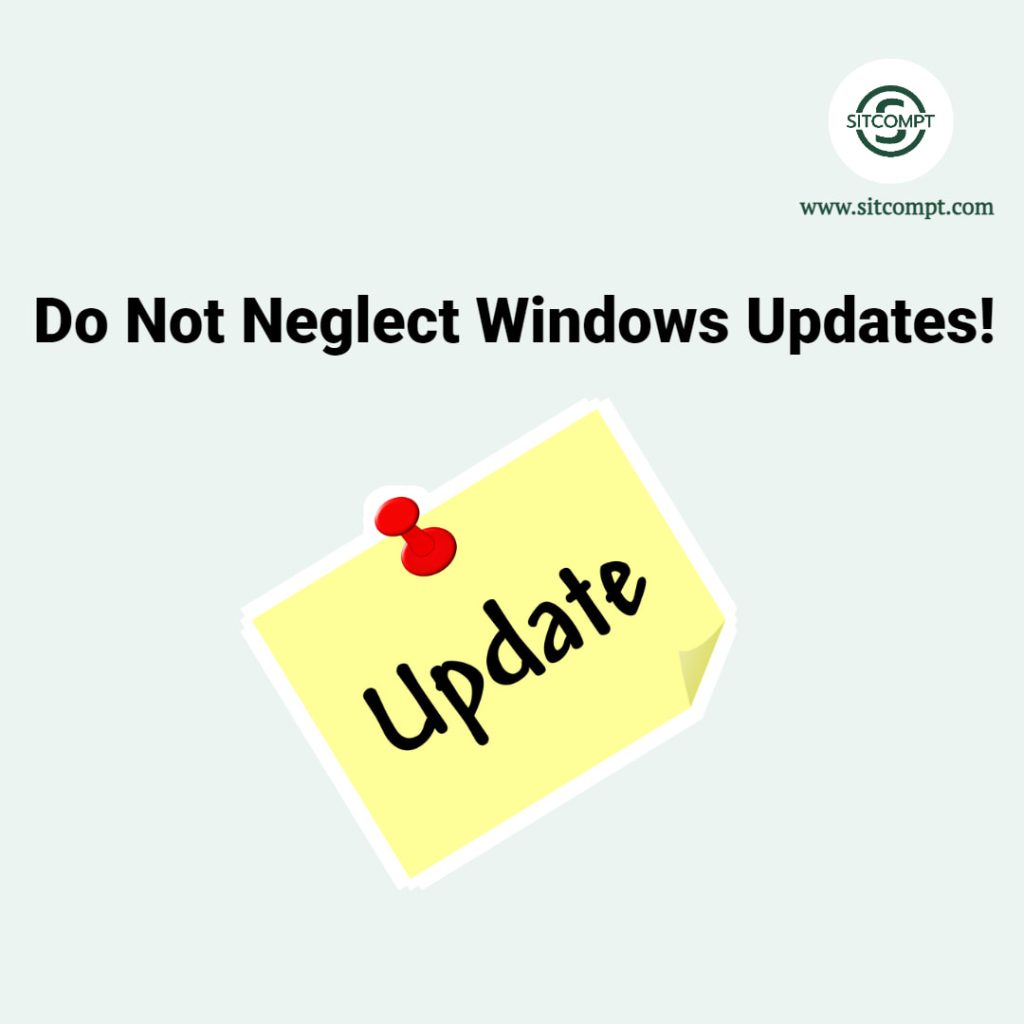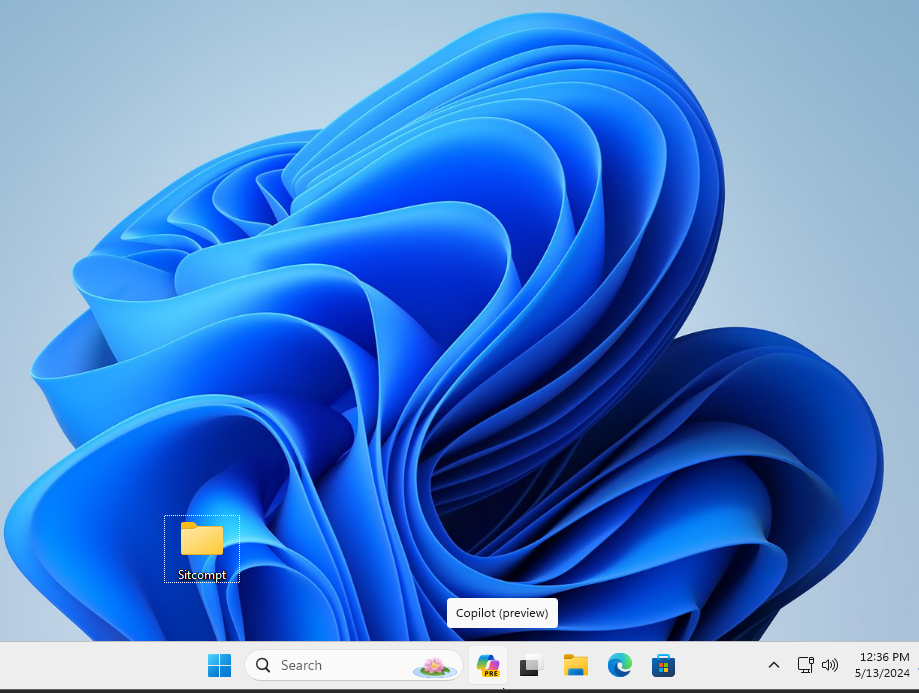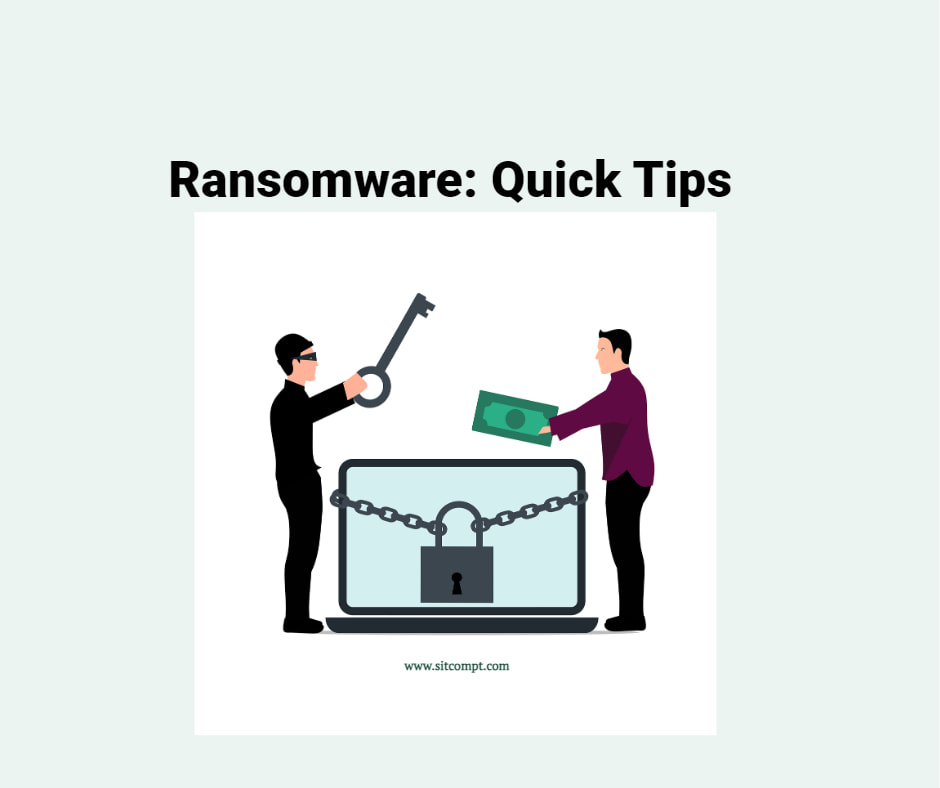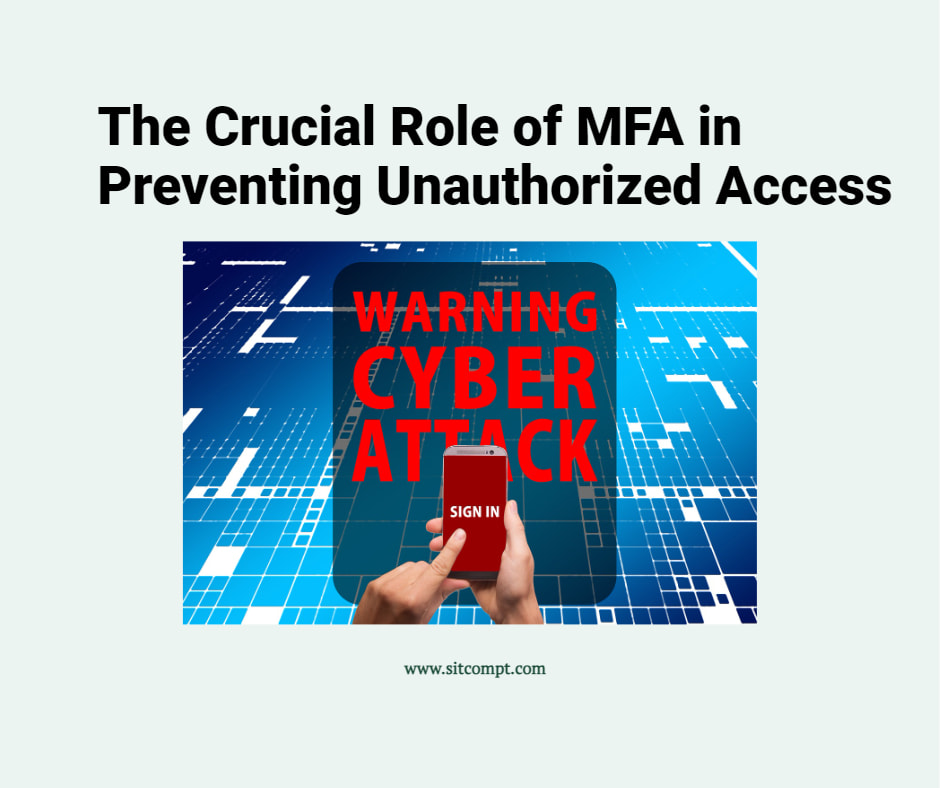Ready for Windows 11?
Windows 10 has served users well for a decade, but its end of support has come. As of October 14, 2025, Microsoft no longer provides free software updates, security fixes or technical support for Windows 10. Are you ready for Windows 11? If your current PC meets the minimum requirements, you can upgrade to Windows …